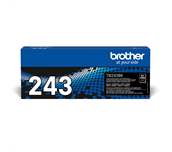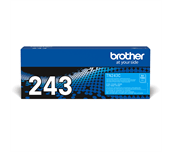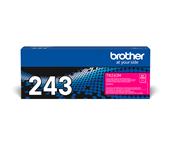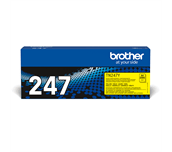Materiali di consumo
Brother TN-243Y Toner originale - Giallo
Toner standard giallo TN-243Y fino a 1.000 pagine
66,35 € (IVA esclusa)
Brother DR-243CL Unità tamburo originale
Tamburo da circa 18.000 pagine (1 pagina/lavoro). Imballo singolo
132,69 € (IVA esclusa)
Brother BU-223CL Unità cinghia originale
Cinghia da circa 50.000 pagine (2 pagine/lavoro)
116,12 € (IVA esclusa)
Brother WT-223CL Vaschetta recupero toner originale
Vaschetta recupero toner Brother WT-223CL
22,11 € (IVA esclusa)
Brother TN-243BK Toner originale - Nero
Toner standard nero TN-243BK fino a 1.000 pagine
60,82 € (IVA esclusa)
Brother TN-243C Toner originale - Ciano
Toner standard ciano TN-243C fino a 1.000 pagine
66,35 € (IVA esclusa)
Brother TN-243M Toner originale - Magenta
Toner standard magenta TN-243M fino a 1.000 pagine
66,35 € (IVA esclusa)
Brother TN-247BK Toner originale ad alta capacità - Nero
Toner nero ad alta capacità fino a 3.000 pagine
104,05 € (IVA esclusa)
Brother TN-247C Toner originale ad alta capacità - Ciano
Toner ciano ad alta capacità fino a 2.300 pagine
120,54 € (IVA esclusa)
Brother TN-247M Toner originale ad alta capacità - Magenta
Toner magenta ad alta capacità fino a 2.300 pagine
120,54 € (IVA esclusa)
Brother TN-247Y Toner originale ad alta capacità - Giallo
Toner giallo ad alta capacità fino a 2.300 pagine
120,54 € (IVA esclusa)