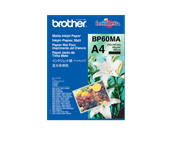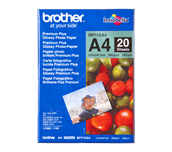Materiali di consumo
Brother BP60MA Carta originale opaca formato A4
La carta opaca per stampante a getto d’inchiostro Brother BP60MA A4 145 g/m². Contiene 25 fogli.
4,40 € (IVA esclusa)
Brother BP60PA Carta inkjet A4 originale
La carta comune per stampante a getto d’inchiostro originale Brother BP60PA A4. Contiene 250 fogli
4,40 € (IVA esclusa)
Brother BP-71GA4 Carta fotografica patinata originale formato A4
Carta fotografica patinata originale Brother BP-71GA4 formato A4 260 g/m². Contiene 20 fogli.
10,33 € (IVA esclusa)
Brother LC22UBK Cartuccia inkjet originale - nero
Cartuccia di inchiostro nero ad altissima capacità da 2.400 pagine
24,92 € (IVA esclusa)
Brother LC22UC Cartuccia inkjet originale - ciano
Cartuccia di inchiostro ciano ad altissima capacità da 1.200 pagine
14,37 € (IVA esclusa)
Brother LC22UM Cartuccia inkjet originale - magenta
Cartuccia di inchiostro magenta ad altissima capacità da 1.200 pagine
14,37 € (IVA esclusa)
Brother LC22UY Cartuccia inkjet originale XL - giallo
La cartuccia Brother LC22UY di inchiostro giallo ad altissimo rendimento – Confezione singola. Stampa 1.200 pagine.
14,37 € (IVA esclusa)